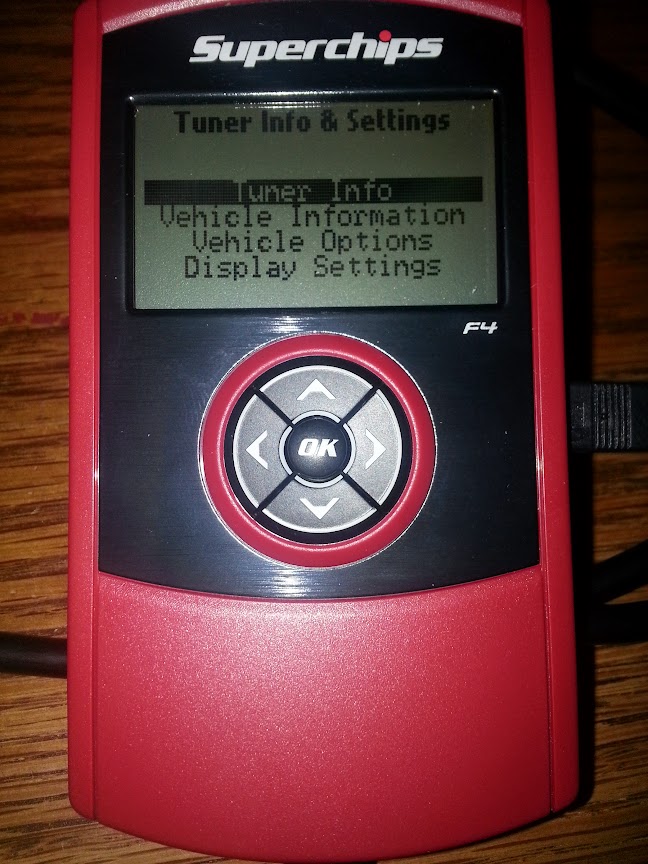by Woodsbum
The battle with my truck over fuel mileage, power, shift points, and the like has been waging for quite a while. At one time I was getting around 10.7 mpg on average. Of course it is a full sized truck with 35 inch tires, but still…. 10.7 mpg?
To help out with my fuel economy and power I have done quite a few things to my truck. I have installed a cold air intake, different exhaust, rebuilt the top end on the engine, upgraded transmissions, redone my front and rear differentials, blah, blah, blah…… Finally, I decided to go forth with the whole Superchips thing.
I decided to go with the Superchips Flashpaq tuner. It allows for several different tunes to include performance, towing, standard fuel, and gas mileage. It also has options to allow me to fix my speedometer issues associated with the 35 inch tires I run on my truck.
First thing you have to do, as with almost EVERYTHING now a days, is upgrade it. This requires you to download a program called “Spark” from the Superchips.com website. There is an old school USB connector on the side of the device to connect to your PC. Now here are a few things that I learned:- It will not work the first, second, or third times.
- Reboot your PC with the device connected for it to actually allow the software upgrade to succeed. I tried all sorts of other “rituals” that did not work. Only the reboot with the Flashpaq connected seemed to work correctly. Hello Windows 98.
- Don’t expect to do this in any sort of quick or timely manner. The first time that the upgrade took place (successfully) the process took around 15 minutes with an i7 processor and 16 gb of memory.
- Don’t expect the actual programming to be anything but boring and long winded.
- It is common for the tire size programming to not work. It has something to do with ABS that doesn’t throw a code, but is always broken. That was what I got as an answer from Superchips Tech support. Just saying what I was told….
The device just plugs into your ODB II port under your dash and then you follow the on screen prompts.

ODB II Connector
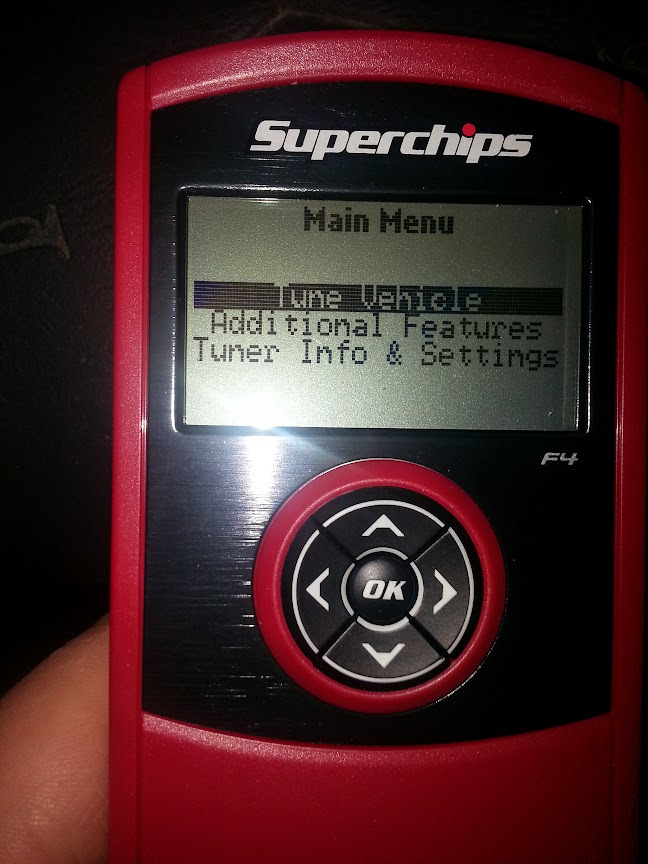
Initial Screen

Choose wisely, my friend.
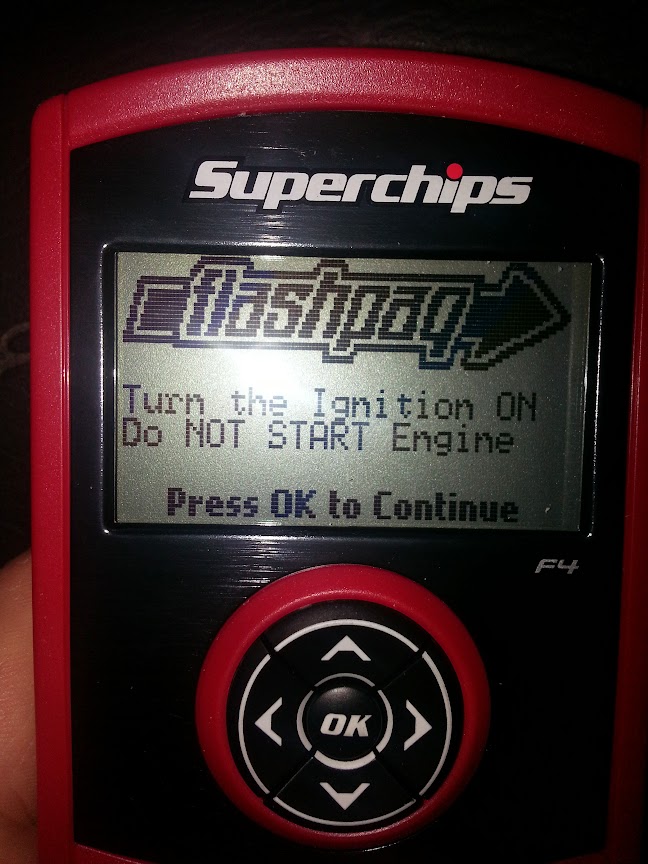
Love this screen because you will see it a lot.

But don’t forget this!
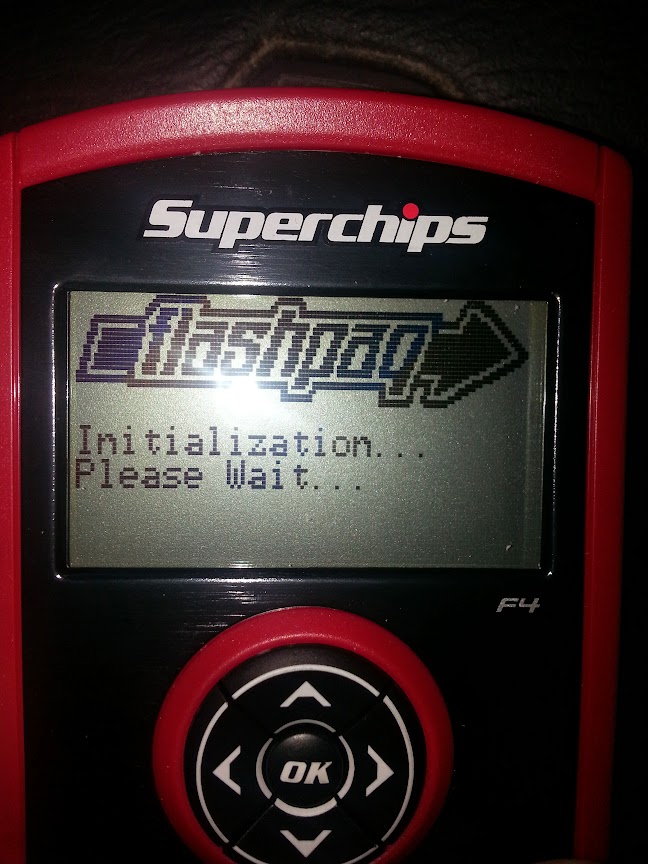
Nothing to see….. Wait some more.
My final conclusion is as such: If you are doing upgrades to your vehicle, it makes sense to just get one of these tuners. If you don’t there will be some point where it goes from “nice” to “required.” Might as well get it and use it from the biegining.